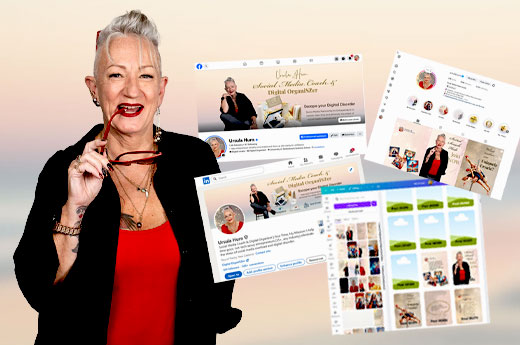Easily plan and create your social media content to grow your business
Join my 6-month Social Media Mentorship Programme and move from chaos to clarity: become the architect of your own content.
Become a Founding Member—join the Sorted Socials Hub and finally post consistently—without the stress spiral.
I am Ursula Hurn, Social Media Mentor and Digital OrganiSZer. I help time-poor, not-so-tech-savvy entrepreneurs to effortlessly manage and create social media content, using Canva and other tools more productively, thereby eleminating time-wasting and stress.
Maybe you've tried some of the other options out there for scheduling and planning your Instagram content.
You may have found however, they don't actually help you with organizing the content you're creating on your computer.
With over 30 years' worth of experience in electronic filing systems and organizing digital assets, I've realized I've become a little bit good at it.
Using the experience I have gained across many industries, I will show you how to organize Instagram posts using my step-by-step system, so that you know exactly where everything is.
I've created the IG OrganiSZer® content management system and online course to help small business owners and solopreneurs like yourself, to use Instagram and other social media platforms more effectively.
Let me put you back in control of your social media content by teaching you how to name, organize and more importantly, find all the valuable content you create—when you need it, as well as helping you develop a realistic, achievable content strategy, thereby taking the stress out of managing your social media presence.
Work With Me
The Social Media Mentoring Programme will calmly get you on your social media journey.
If you're unsure about your social media account security, which is the right platform, how to post efficiently and you don't have a clear idea about what a content strategy looks like, this is the programme for you.
Join the Sorted Socials Hub and finally post consistently—without the stress spiral.
The Sorted Socials Hub is a monthly social media membership that helps you build a simple social media strategy, follow a repeatable weekly content system, and get support (including tech help) so you can stay consistent with less time and overwhelm.
Social Media Content Creation Training.
This is a single, approximately 30-minute training where you will learn about cover templates, how to use Canva, OneNote and ChatGPT to assist you with quick content creation as well as how to cross-post to various social media platforms, using your phone and computer.
The IG OrganiSZer System will simplify your Instagramming and get you totally organized.
Through this self-paced but fully supported online course, you will learn to easily and effortlessly manage and create social media content to promote your business on Instagram as well as other social media platforms.
Success Stories
What Past Clients Are Saying
"She has designed valuable tools and assets that help to relieve the digital organization struggle. Ursula helps with more than just file management...she helps people get back time and life. No more hunting for files or videos or captions!"

Melissa Gunnarson
Nutrition Coach, USA
"I wanted a professional look for my Instagram posts as
branding cannot be underestimated. Ursula's system of organizing images, captions, colour choices, and fonts for Instagram posts is thorough and gives me a competitive advantage."

Anna Nolan
Alternative Therapies Instructor, Australia
Ready to learn how to organize computer files and digital content for social media?
If you are, take the first step to start moving toward your goal!

Subscribe
Subscribe to my newsletter and get updates, tips & tricks and regular insights on how to organize content and stay organized on all platforms.

Learn
Not quite ready to jump in yet? Watch my free online training and learn my 5 key steps to start organizing on your own and get a special discount.

Do
Purchase the IG OrganiSZer® and start organizing your Instagram content without delay, using a system designed specifically for that purpose.